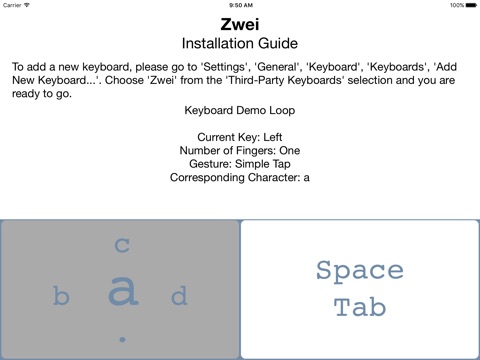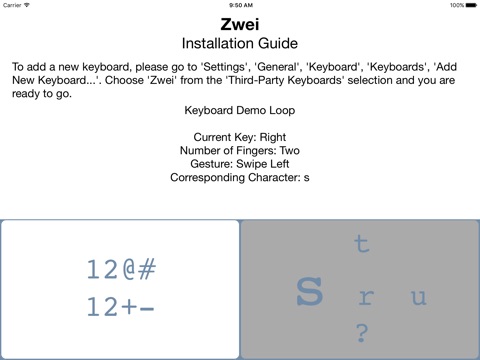Zwei is an iOS keyboard extension with only two keys.
You can still enter all letters of the alphabet as well as numbers, punctuation and stuff, though.
But instead of a dedicated button per character, what you do with Zwei is use multiple fingers and swipe gestures on the two keys to get to a specific character.
The motivation behind this is that, once learned, you do not have to look down at the keys anymore. In fact, I am developing this keyboard with accessibility in mind so that blind people can use it just as well. For all users, Zwei will hopefully improve the text input experience on a touch surface.
So how does it work?
A tap with one, two or three fingers on the left key will enter the letter a, e or i respectively. A tap on the right key will enter n for one, s for two and t for three fingers.
While a key is being pressed, the current character is previewed in the selected textfield and - if activated under the accessibility settings - VoiceOver will announce this character. You can still change the character by e.g. adding or removing fingers. But once you lift your fingers, the current character is confirmed and the next one can be entered. VoiceOver will play a confirmation sound, here.
Swipe gestures have to be used to enter the remaining letters of the alphabet. Here are two examples:
1. Tap the left key with one finger and swipe to the right to enter the letter d
2. Tap the right key with two fingers and swipe to the left to enter the letter u
As long as at least one fingers keeps being pressed down, you can swipe around and add or remove fingers to change the current character. So feel free to test it out.
If you want to cancel the current input, just swipe over the edge of the key (top or right edge for the left, top or left for the right key). VoiceOver users will hear a cancel sound, here.
Standard iOS keyboard operations such as Delete, Space or Enter are also implemented, but through a different approach:
While one of the two keys is being pressed, the other one changes into a function key.
So to delete the last character, hold down on the right key and then tap the left, both with one finger.
To enter a space, hold down the left key and then tap the right, again both with one finger.
If you use two fingers to tap the left while holding down the right key with one finger, this will correspond with the Enter function.
And a two finger tap on the right key, while the left is being pushed down with one finger will input a tab.
Function keys will only listen for either one or two finger taps and no swipe gestures.
The remaining combinations, a two or three finger hold of the first key plus a one or two finger tap on the function key will activate different modes or states:
In its standard mode, Zwei is set for lower case letter input as well as some standard punctuation (period, comma, exclamation and question mark).
The other modes are "single upper case", "continuous upper case", "numbers and more", "numbers and maths", "single diacritics" and "single upper case diacritic". The mandatory next keyboard is also available through one of the before mentioned combinations (three finger hold on the right plus one finger tap on the left), as is the functionality to minimize the keyboard.
Feel free to try how to change between these.